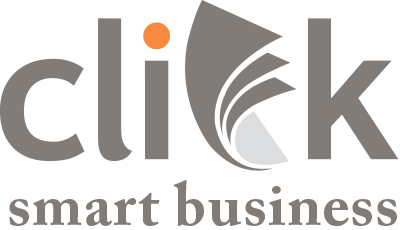What Should Be Included with Copy Machine Maintenance?
Your office equipment is an investment—so when you buy an expensive copier, scanner and printer, it’s important to keep up with your regular copy machine maintenance. Over the years, your copier will print thousands of pages of paper, scan documents and send and receive faxes. Unless you’re hoping to recreate the famous scene from Office Space, regular maintenance will ensure that your copier works flawlessly for as long as you own it.
Some companies, like Click Copiers, offer copier maintenance services alongside their copy machine sales. Taking advantage of these programs will guarantee that you have professional, expert help at a moment’s notice. Here’s what should be included with your copy machine maintenance to-do list:
Cleaning and inspecting the inside of the machine
Your copier might be an office workhorse, but it still needs plenty of care. Your copier maintenance tech will inspect and then clean the machine’s interior. This allows them to get a good look at how the copier is holding up. Copier service should include thoroughly cleaning the interior with a damp, clean cloth, including the paper rollers. The ink nozzles and cartridges can be wiped down with cotton swabs, and dampened with water or rubbing alcohol. Finally, the paper trays and other tiny crevices can be cleaned out with paintbrushes or compressed air.
Replacing or repairing parts as necessary
When your maintenance pro is inspecting and cleaning the machine, they’ll be in the perfect position to determine whether you need to replace or repair any parts. Copiers can be surprisingly delicate—and any machine that spits out hundreds of printed pages every day is bound to see some wear and tear. For example, drum units are one of the most frequently replaced copier parts, along with toner cartridges. It’s better to catch these problems before they lead to an emergency repair call, which always seems to happen right before you have a big meeting or presentation.
Demonstrating how to use the machine properly
If you’ve been having issues with your copy machine, your maintenance pro can also show you how to use the machine properly to avoid these issues. For example, you might not realize that you need to remove staples and paperclips before using the machine. Although it’s tempting to force paper to load, especially at the end of a long day, that will also cause jams and other issues. The paper you use should be high quality and completely dry. Finally, your maintenance tech will show you how to properly change cartridges.
Cleaning the machine’s exterior
Cleaning the exterior is the last piece of the copy machine maintenance puzzle. We all know the value of sanitizing surfaces, but it also helps the machine look nicer, and will prevent dust from making its way into the machine. Don’t forget to clean the glass on occasion, too. Avoid spraying the cleaner directly on the glass for best results.
When you need affordable, reliable copy machine maintenance, Click Copiers is here to help. Call us today at (404) 376-2334 to learn more.